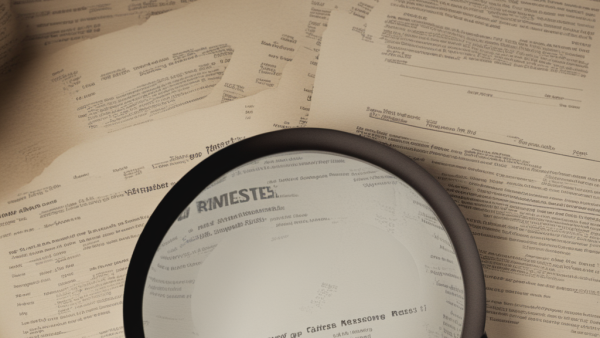by Sam Franklin | August 09, 2022 | 20 min read
Amazon FBA returns – Why you should care and how to minimise loss
Get fundedLast updated: September 27, 2022
High Fulfilment by Amazon (FBA) returns can hurt your business. It can make you lose sales, receive negative reviews, and cause permanent damage to your brand and reputation. To protect your business and reduce the likelihood of FBA returns, you can do the following:
Check your product listings and ensure accurate details and descriptions
Include sizing guides and clear photos
Let customers ask questions (and respond to them promptly) before they finalise their purchase
Encourage customers to leave a rating and review (future customers can better understand if your product suits them)
Showcase your brand and products through an eCommerce storefront (set clear expectations at the start)
The goal is to help customers make informed and correct purchase decisions. The products should match their requirements and expectations. To do that, you provide accurate information about your products (including clear photos and sizing guides). Ratings and reviews from other customers also help because they provide useful information to potential buyers.
Table of contents
- The Amazon FBA returns and refunds process in a nutshell
- Reimbursements
- How Amazon classifies FBA returns
- Amazon FBA return fees
- Tracking the return
- Confirming receipt of a refund
- Monitoring your Amazon Seller Central account
- Outsourcing FBA fulfilment to a 3PL
- How do I find out why customers are returning my product?
- What if I get a return request outside of Amazon’s return policy?
- What is an Amazon returnless refund?
- Do customers abuse Amazon’s return policy?
Why do customers return items?
Returns are a part of running an eCommerce business. That’s because customers can’t see the items in person. When the items arrive, they may be disappointed that the products don’t match the customers’ expectations. It’s especially the case with the following products:
Clothing
Shoes
Electronics
Beauty and personal products
Outdoor and sports gear
Returns in clothing, shoes and outdoor gear are often high because of wrong sizing and incorrect product details (e.g. colour doesn’t match, dimensions are incorrect). In electronics (usually phones, tablets, and other small electronic devices and appliances), returns are high because the item may be difficult to use or defective. With beauty and personal products, damaged packaging (customers might think someone else already used the product) is a common reason for returns.
Knowing why customers return the items can help you discover the real problem. For example, if a product has a high number of returns, you can personally inspect the items after filing a removal order (Amazon will remove the item from their inventory and send the item back to you). Then, you can find out if something’s wrong with the items or packaging or if they’re just being mistakenly marked as defective.
In FBA, some of the common customer reasons are:
“I accidentally ordered the wrong item”
“Product performance/quality did not meet my expectations”
“Product became damaged/defective after arrival”
“Product was damaged/defective on arrival” (DAMAGED_BY_CARRIER)
“Amazon sent me the wrong item”
“Clothing; product was too small”
“Product not as described on the website”
Some are plain mistakes but most of them could have been avoided by ensuring your product listings and descriptions are accurate and complete.
In some returns, the following things also happen:
They already used the item
They returned an empty box
Customers put something else inside the box (contents are now different)
Item is damaged when the customer returned it
Customers might also return the item for the wrong reason. For instance, they might have said “Product not as described on the website” when, in fact, it should be “I accidentally ordered the wrong item.”
As a result, it’s good to know how Amazon’s FBA processes returns and refunds, so you know what your obligations and rights are, what to expect, and how to get reimbursed. This will help you reduce your risks and losses and continue to protect your business and reputation.
How do returns work on Amazon FBA?
If you want to better manage your returns, it’s good to learn more about Amazon’s FBA and how they process returns and refunds.
Here we will talk about the following:
How Amazon FBA returns work
Reimbursements
How Amazon classifies FBA returns (sellable, damaged, expired, etc.)
FBA return fees (returns processing, restocking)
The Amazon FBA returns and refunds process in a nutshell
When a customer sends back an item, Amazon assesses the returned item’s condition and processes it based on whether it’s still sellable or unsellable (more on this later). Amazon sellers can find a list of returned purchases in their customer returns report.
Customers might receive a full or a percentage of the returned item’s price. Customers might also get a refund without having to send back the item to Amazon’s Fulfilment Centre (“returnless refund”).
Reimbursements
When to expect reimbursement for a refund on your FBA order as a seller:
When a customer is refunded for the item, but it’s not returned to an Amazon fulfilment centre within 45 days of refund (customer will be charged).
If Amazon is responsible for the item being unsellable after return (e.g. because of damage during handling and delivery), you’ll receive a reimbursement. They won’t also add the item back to your inventory. In other words, you’ll receive reimbursement if what happened to the item is not your responsibility. This can be verified after an assessment and investigation (usually done by Amazon).
How Amazon calculates reimbursement value
Amazon starts with the item’s sales price to compute the reimbursement amount. However, item prices often fluctuate over time which is why Amazon uses and compares several price indicators for their calculations. Some of these price indicators are:
Median price of the item over the past 18 months
The item’s current list price or mean list price (if the same item has multiple listings)
Median price of the item from other sellers
The Item’s current list price from other Amazon sellers
If Amazon doesn’t have enough information (your store is still new or the product is a bit rare, which makes calculation impossible), they will still assign an estimate based on a comparable product’s price. They might also ask for your help to come up with a reasonable estimate.
How Amazon classifies FBA returns
We previously talked about how Amazon assesses the condition of the returned item first before issuing a reimbursement. They classify those returns based on the following conditions:
Sellable
Damaged
Customer Damaged
Carrier Damaged
Defective
Expired
Let’s briefly talk about each one:
Sellable
Here, the item is still in good condition. Amazon will return the item to your active inventory. You can then resell the item because it’s now available again. However, you might still want to inspect the item to ensure it’s still in a good condition.
Damaged
You can’t resell the items that are classified as Damaged. If Amazon is responsible for the damage, you’ll get a reimbursement. For example, if the product got damaged while in transit, Amazon is accountable for that (and Amazon will reimburse you). But if you’re responsible for what happened, such as when you didn’t pack the product properly, you won’t get the reimbursement.
Customer damaged
This doesn’t necessarily mean that a customer intentionally or mistakenly damaged your product after receiving the order. This might only mean that the external packaging has been opened or the product is now in a less than new condition. When the packaging has been opened, it will belong to your unsellable inventory. Here, the customer will get a refund, and you can request for the item to be returned to you.
Carrier damaged
Amazon takes responsibility here. If the item is lost or damaged because of Amazon’s operations (whether operated by Amazon or on behalf of Amazon), they will reimburse you for it or replace that lost or damaged item with a new one. However, this is only allowed when the item is:
Registered in FBA when loss or damage occurred
Complies with FBA product and inventory requirements as well as restrictions
Not defective and was not damaged by the customer
Was not disposed of at your request, or the item is not pending disposal
Also, the Carrier Damaged item will be replaced by Amazon, or you’ll get reimbursement if:
You sent Amazon the exact items and quantities stated in your shipping plan
Your selling account is in normal status at the time you filed a claim for the damaged or lost item
All of the above statements should be true for Amazon to reimburse you or replace the lost or damaged item with a new one.
Defective
If it’s clear that the item is damaged (maybe it’s your responsibility or the customer mistakenly marked it as having defects), Amazon will classify the unit as Unsellable and Defective. To be sure, you can personally inspect the product by removing the item from your inventory. You might find some of those “defective” units to be in excellent condition.
If that’s the case, you can send the items back to the warehouse for resale. This will help minimise your losses and also protect your seller account and brand (you can immediately take action once you find out that your items are being marked as Defective even though they’re in excellent condition).
Expired
Aside from Sellable, Damaged, Customer Damaged, Carrier Damaged, and Defective, another classification is Expired. Even if you manufactured or sourced the items years or several months earlier, it’s still possible that customers will receive an expired item. With your growing stock and the delivery time, some of the items might be fast reaching their expiry dates.
To prevent that, you or Amazon can set aside the products nearing their expiry dates (e.g. units that are within 50 days of expiry) and mark them as “unsellable.” Amazon will eventually remove those expiring products for disposal. If they’re not yet disposed of, you can still request Amazon to return the expired products to you by filing a removal order. Expired units returned subject to disposal won’t be returned to you.
Amazon FBA return fees
Sending items back requires time and money, which is why Amazon charges sellers to process customer returns. But if the returns are the customer’s responsibility (such as when they change their mind and decide to return the item), they will be charged for restocking the sellable returned items. Those returned items will be part of the sellable inventory again.
Returns processing fee
Here, sellers are charged a fee for each item returned by the customers. This returns processing fee in FBA is equal to 50% of the fulfilment fees for an individual item. To give you an idea, this can range from 0.25 to 5 GBP per unit or per kilogram (depending on your currency as well as the shipping weight, item size, and if the product requires special handling).
The FBA returns processing fee often applies to products under Clothing, Shoes, and Handbags The cost of return processing and shipping will be shouldered by the sellers (the returns processing fee is equal to 50% of the individual item’s fulfilment fees). In other words, the seller pays for the returns processing fee. But if the return is Amazon’s fault, they will take responsibility according to their policy and guidelines.
Because the seller pays for the returns processing fee, the customers get free return shipping (because sellers shoulder the return fees). This encourages customers to finalise their purchase because they won’t have to worry about the charges for sending back the item. In contrast, if customers have to pay for the returns processing fee, this discourages them from buying the item. This means the sellers will lose sales.
Restocking fee
Customers may be charged a restocking fee if they’re the ones responsible for the item’s return, such as when:
The customer ordered the item by accident
The customers saw a better price elsewhere, and they decided to buy that instead
The customer said the item is no longer wanted/needed
In other words, when customers suddenly change their minds about a purchase and return the item, they might have to pay a restocking fee.
A restocking fee is a percentage of the item’s price. This percentage depends on the item’s condition. Some examples are:
The customer returns an item in its original condition within the return window (zero restocking fee)
The customer sends back the item that’s still in its original condition after the return deadline (up to 20% of the item’s price)
The buyer returns a non-media item, but it’s now damaged or noticeably different than what the seller shipped (up to 50% of the item’s price)
Customer returns open software or video games (restocking fee is now equal to item’s full price)
This restocking fee is one way to help prevent abuse from customers and protect the sellers.
Pros and cons of Amazon FBA returns
As a seller, one benefit of using FBA returns is that Amazon handles customer interaction and refund processing. You don’t have to hire dedicated team members for that task. This can help you save money and allow you to focus on growing your business.
Another benefit is that Amazon can help you reduce your risks and losses. For example, when customers change their minds and decide to return an item, through Amazon FBA, you can charge a restocking fee to these customers. This helps reduce your losses and prevent abuse from customers.
However, some customers might still abuse the return policy and leave a bad review. This will affect your seller rating, sales, brand reputation, and your Amazon seller central account health. As a result, it’s important to monitor the returns and refunds regularly. This way, you can promptly file a dispute if you detect abuse and ensure the returns and refunds are processed properly.
Monitoring your Amazon FBA returns
To detect abuse and help you promptly file a dispute, tracking the returns and refunds through your Amazon seller account is important. This is one way to protect your business and immediately take action on issues about returns and refunds.
Tracking the return
Through the reports in your Amazon seller account, tracking will allow you to see the progress of your returns and if Amazon accepts returned items that are still sellable. If this is the case, you should see the ASIN number of the returned item in your active inventory (along with the reasons for the returns and other details).
Confirming receipt of a refund
After the return, you should receive a notification once the customer receives a refund. Customers might intentionally or mistakenly claim they still haven’t received a refund. In this case, you might want to open a Support Ticket in your Seller Account to resolve the issue.
Monitoring your Amazon Seller Central account
When checking your returns, use Seller Central instead of your email. You might miss the notification emails because they get mixed up with other messages. When you miss those notifications and forget or fail to take action, customers might leave a bad review anytime.
On the other hand, regularly checking your Amazon Seller Central account will help you properly monitor the returns, refunds, and issues. This will also help you immediately take action on issues before they affect your reputation, sales, and seller account health.
Outsourcing FBA fulfilment to a 3PL
For better monitoring of the returns and inventory, you might want to outsource the FBA fulfilment to a third-party logistics provider (3PL). They can handle the returns and order fulfilment for you, freeing up your time to focus on branding strategy and business development. A 3PL should make the job easier for you when it comes to fulfilment, inventory, returns, and communication with customers.
Amazon FBA returns FAQ
How do I find out why customers are returning my product?
To know the reason for the FBA returns, you can view the FBA customer returns report. One way to access that report is by:
Logging in to your Amazon Seller Account
Clicking on the “Reports” tab
Choosing “Fulfilment” from the options that appear
Finding and clicking “FBA Customer Returns”.
There, you can choose a Date Range (e.g. last 30 days) and generate a report.
In the dashboard and report, you’ll see the following details about the customer's returned items:
Returned date
Return ID
Merchant SKU
ASIN
FNSKU (fulfilment network stock keeping unit)
Title (item name)
Quantity
FC (fulfilment centre)
Disposition (condition of the returned product such as Sellable or Defective)
Customer Return Reason
Status
Under the “Customer Return Reason”, you might see any of the following:
Item is defective
Refused (buyer refuses delivery)
Unwanted item
Size too small/short
Once you know the most common reasons, you can then inspect your items and processes and find out what caused the defects or other reasons for the returns. For instance, if you always see “Item is defective” in the Customer Return Reason, it makes sense to do the following:
Make your product listings inactive (so customers won’t be able to buy your products)
File a removal order and personally inspect the products (the defects might be due to a manufacturing error or inappropriate handling or storage)
It’s good to look at the Customer Return Reason regularly so you can take action immediately before more customers buy the item, get disappointed, and leave negative reviews.
Another common Customer Return Reason is “Size too small/short.” To help address this, you should provide a clear sizing guide and instructions so customers can always get the right size for their shoes and clothing.
What if I get a return request outside of Amazon’s return policy?
When a customer requests a return outside of Amazon’s return policy, you don’t have to honour that request. Amazon’s return policies are there to protect both the buyers and sellers (prevent abuse and fraud, minimise or prevent health risks and physical dangers).
For example, customers might still demand a refund even if it clearly shows that they damaged or used the product. The threat or worry of receiving a bad review can cause some sellers to issue a refund or at least a percentage of the item’s price.
If customers caused the item’s damage, you don’t have to give a refund. But if a customer requests, continues to insist on a return, and an agreement is impossible, you can always send a dispute to Amazon. But to be sure, review the updated Amazon Returns Policies first before making a dispute or issuing a refund.
What is an Amazon returnless refund?
In returnless refunds, you issue the refund, and the buyer keeps the product. Returnless refunds encourage customers to purchase more products because they don’t have to deal with returning the item to the Fulfilment Centre if there’s something wrong with the product. In addition, this makes economic sense when it’s expensive to ship and return the item as well as when the returned item will be hard to resell.
If returnless refunds make economic sense to your business and products (and if you want to see whether this will further encourage customers to buy), you can enable this in your Amazon seller account:
Go to Settings and click “Account Info”
Look at the Shipping and Returns Information, and click “Returns Address”
Click “Returnless Refund”
Click “Add New Rule” (you can enter the price range and choose product categories and reasons for return)
Save the changes and new settings
You can add or remove a returnless refund rule at any time.
You can also set and offer returnless refunds for specific SKUs. This can help you experiment and know the effect of returnless refunds. You can also use this feature to help accelerate sales of your slow-moving products.
Do customers abuse Amazon’s return policy?
Some customers may abuse Amazon’s return policy. They can do this by always choosing the following reasons, although there’s nothing wrong with the item and packaging:
Item is defective
Shipment was missing items or accessories
Product was damaged/defective on arrival
The product is not as described on the website
In other words, some customers might want to shift the blame and say that it’s the responsibility of the seller, carrier, fulfilment centre, or Amazon (not because of customer negligence). This way, they can always get a partial or full refund (or avoid paying the restocking fee).
Thankfully, this abuse will only be a small percentage of your total sales, and you can still make a profit. Also, Amazon can now detect abusive customers based on their purchase history. If someone always makes a refund or return, Amazon might flag that early on and ban those customers who make too many returns. This will help prevent further abuse and protect sellers.
Summary
FBA returns are part of running an eCommerce business. As you grow your business, more items will return, especially if you’re selling clothing and shoes.
One main reason returns happen is that customers haven’t seen, touched, or inspected the items in person. Once the items arrive, customers might realise that the products don’t match what they had in mind.
Although abuse of Amazon’s return policy still happens, it will most likely only be a small percentage of your total profits and sales. If you suspect a customer is abusing the policy to get free products and avoid the fees, you can file a dispute with Amazon.
You can include the following in your product listings to reduce returns, minimise losses, and protect your reputation and account health:
Accurate and full description of your products
Clear product photos and high-quality videos
Sizing guide, especially if you sell shoes, clothing, and accessories
Instructions on how to use your product (if applicable)
Exact dimensions of the product
Materials and their description (what your product is made of)
Answers to FAQs
Answers to FAQs help customers decide whether to buy an item. They want to make sure that the item suits them or exactly matches their requirements. Answers to FAQs are also a great way to demonstrate that your product works in a specific application or situation.
To make your own FAQ section, it helps to anticipate the buyers’ questions and main concerns. It also helps to read the FAQs and customer reviews of products similar to yours. The goal is to help customers make the correct purchase decision. This way, they’ll be satisfied once the item arrives at their doorsteps. With this satisfaction, it becomes unlikely for them to return the unit (or fewer customers will return the product).
If customers are always returning your items, you must find out the most common reasons by viewing the Customer Returns Report. There you can find the items customers return the most and their reasons (e.g. item is defective, size too small/short).
Once you know the reasons, you can investigate those returns' root causes. It’s possible that it’s just because of a wrong detail in your product listing or you posted a wrong photo (something that doesn’t match your actual product).
To stay on top of your eCommerce business and act immediately on the growing or unusual number of returns, it’s good to always check your FBA returns report. Doing this will also help you immediately detect customer abuse and see if sellable items are being returned promptly to your inventory.
It helps to review Amazon’s policies and guidelines on returns, refunds, and reimbursements and become familiar with the most common terms in FBA, the reports available, and the features you can take advantage of, such as returnless refunds. These can help you spot opportunities to reduce returns, boost sales, and grow your business.
Written by

Sam founded his first startup back in 2010 and has since been building startups in the Content Marketing, SEO, eCommerce and SaaS verticals. Sam is a generalist with deep knowledge of lead generation and scaling acquisition and sales.