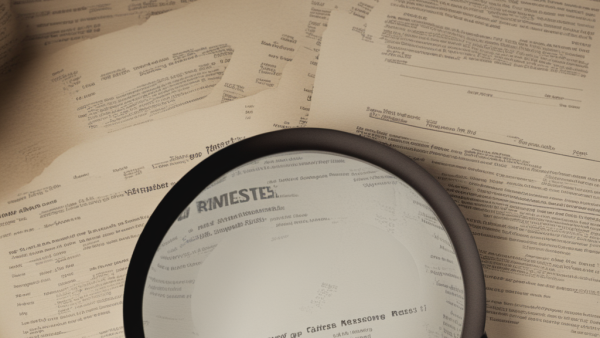by Sam Franklin | October 07, 2022 | 18 min read
IaaS vs PaaS vs SaaS: What you need to know about each
Get fundedLast updated: October 07, 2022
In today’s age of technology, online businesses are increasingly relying on the cloud to facilitate their everyday operations. Some use the infrastructure-as-a-service (IaaS) to build their frameworks, and some might use a platform-as-a-service (PaaS) to create an entire application. In contrast, others might utilise software-as-a-service (SaaS) to benefit from a complete software solution.
As a result, cloud computing has grown tremendously over the past few years. The worldwide revenue from cloud-based services increased from $90 billion in 2016 to $409 billion in 2021.
The cloud helps collect, store, and process a vast amount of data before being presented to the customer. In addition, it provides a range of tailored services to help your business increase its turnover and gives easy solutions for everyday business needs.
More businesses and eCommerce stores are moving away from IT solutions that are hosted on-site and are starting to incorporate services that provide IT infrastructure, platforms, and software for their daily operational requirements.
This article will cover everything you might need to know about IaaS, PaaS, and SaaS. First, we will cover cloud computing and move on to explain the differences between the cloud computing models.
Table of contents
- What is cloud computing?
- An Introduction to IaaS vs PaaS vs SaaS: What are they?
- Infrastructure-as-a-Service (IaaS)
- Platform-as-a-Service (PaaS)
- Software-as-a-Service (SaaS)
- SaaS vs IaaS vs PaaS: What's the Difference?
- Conclusion
What is cloud computing?
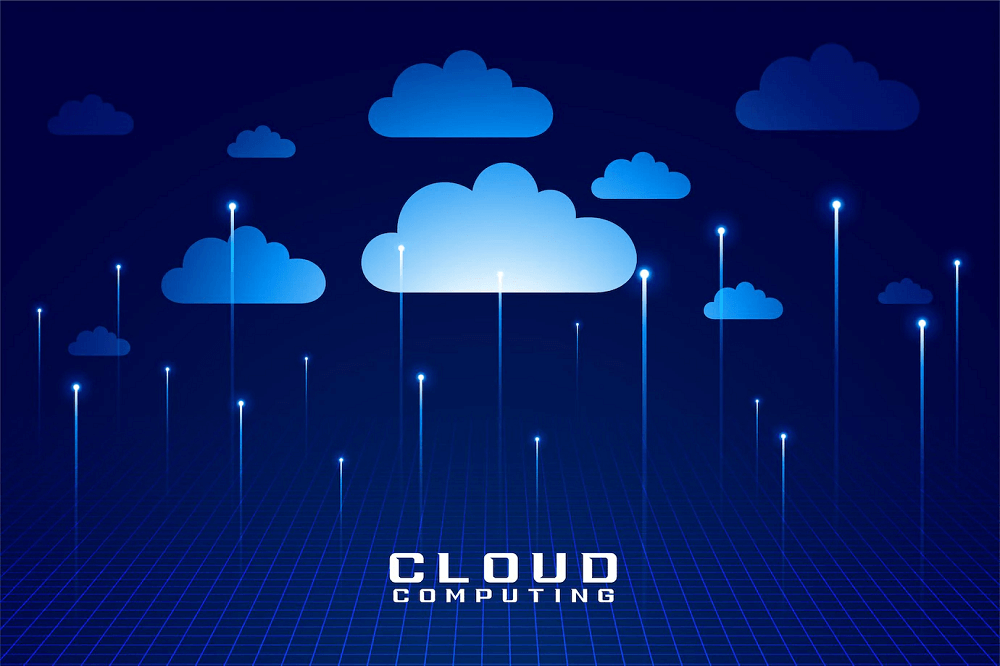
Cloud computing stores data and information online rather than being held on a single hard drive on the business premises. It is the act of transmitting computing services over the internet, commonly known as “the cloud.”
The cloud is fast, secure, and affordable - making it ideal for businesses to operate compared to legacy storage systems. Moreover, the data is on the internet, meaning it’s always available to be accessed from anywhere, including mobile devices.
Using the cloud means businesses don’t have to purchase hardware or hire technical expertise to install and maintain the infrastructure. Instead, they can buy the storage space, networking, and servers on the cloud and continue to scale their operations with their business needs.
Typically, cloud computing businesses use the term “as-a-service” to suggest what type of product they are offering. Each cloud service results in businesses needing less on-site infrastructure to install and manage, leaving more time to focus on increasing sales and retaining customers.
Most cloud services are modular, meaning you can choose to include one part or all of the different segments of your infrastructure to be managed by a third party.
An Introduction to IaaS vs PaaS vs SaaS: What are they?

There are three main types of cloud computing-as-a-service options, which all cover different areas of management required by the user. They are often referred to as cloud services or cloud computing services and provide various aspects of IT infrastructure - depending on the service used.
The three primary cloud computing services are Infrastructure as a Service (IaaS), Platform as a Service (PaaS), and Software as a Service (SaaS).
IaaS - Infrastructure as a Service
Under IaaS:
The service provider delivers software and applications through the internet.
They also provide the required storage, networking, virtualisation, and servers.
It can be thought of as the backend IT infrastructure for running applications and workloads in the cloud.
PaaS - Platform as a Service
Under PaaS:
The service provider offers access to software tools that allow developers to build and deliver custom-made applications.
The PaaS provides the underlying infrastructure for the developer to build from.
Hardware and software development tools are included in most PaaS products.
SaaS - Software as a Service
Under SaaS:
A vendor provides clients pay-as-you-go access to cloud storage, networking, servers, and other computing resources.
It allows clients to rent complete software solutions with minimal input required from the client’s side.
Each of these services represents how the cloud is used for a business, requiring different input levels from the client.
IaaS requires the most management from the client, while SaaS requires the least. However, it is essential to remember that IaaS, PaaS, and SaaS are not mutually exclusive. As a result, businesses tend to use more than one, with larger companies often using all three to fulfil their needs.
Infrastructure-as-a-Service (IaaS)
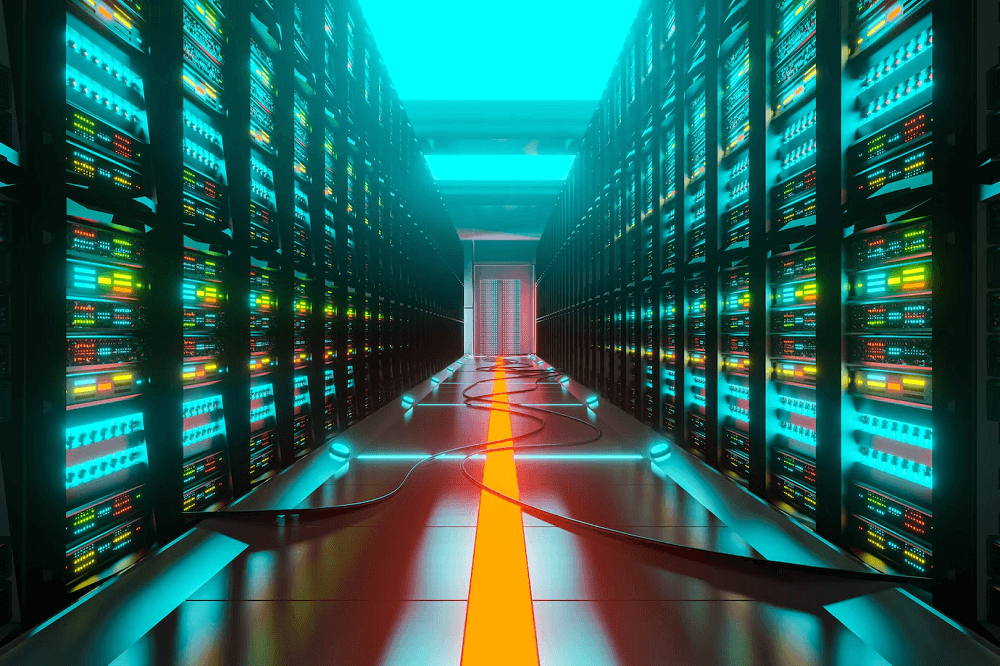
Cloud computing IaaS products typically require more management and expertise from the client and aren’t ideally suited for eCommerce startups.
What is Infrastructure-as-a-Service?
Infrastructure-as-a-Service is a cloud computing model that is typically a pay-as-you-go service. IaaS can be thought of as an on-demand service where a third-party IaaS product will provide services such as:
Virtualisation technology
Servers
Storage
Networking
The on-demand access to the cloud-hosted computing infrastructure can be configured and used in the same way as if on-site hardware was being used. However, the difference is that the service provider will manage and maintain the hardware in their own data centres, leaving more time for developers to focus on developing the required software.
Organisations will use their platforms and applications within an IaaS provider’s infrastructure and access it through the internet. As a result, the IaaS provider can usually offer a better-performing product than the on-site team can supply.
Under SaaS, the client/business still has to manage the following:
Data storage
Runtime
Middleware
Operating Systems
The great thing about IaaS is that the user doesn't have to maintain or update an on-site data centre, as this is all handled by the provider. So, instead of purchasing hardware, users can pay for IaaS on demand and scale it with their business traffic.
The user can access and control all the infrastructure using an application programming interface (API) or a dashboard provided by the service provider.
IaaS customers can choose between virtual machines (VMs) hosted on shared physical hardware or opt to use unshared servers on dedicated hardware. Dedicated servers perform better, leading to faster loading times and higher conversion rates.
IaaS was the original “as-a-service” provision, with most major cloud service providers beginning with some form of IaaS. However, over time, eCommerce businesses have moved away from IaaS providers as they are still required to develop their own software instead of focusing on increasing their sales.
When to use Infrastructure-as-a-Service?
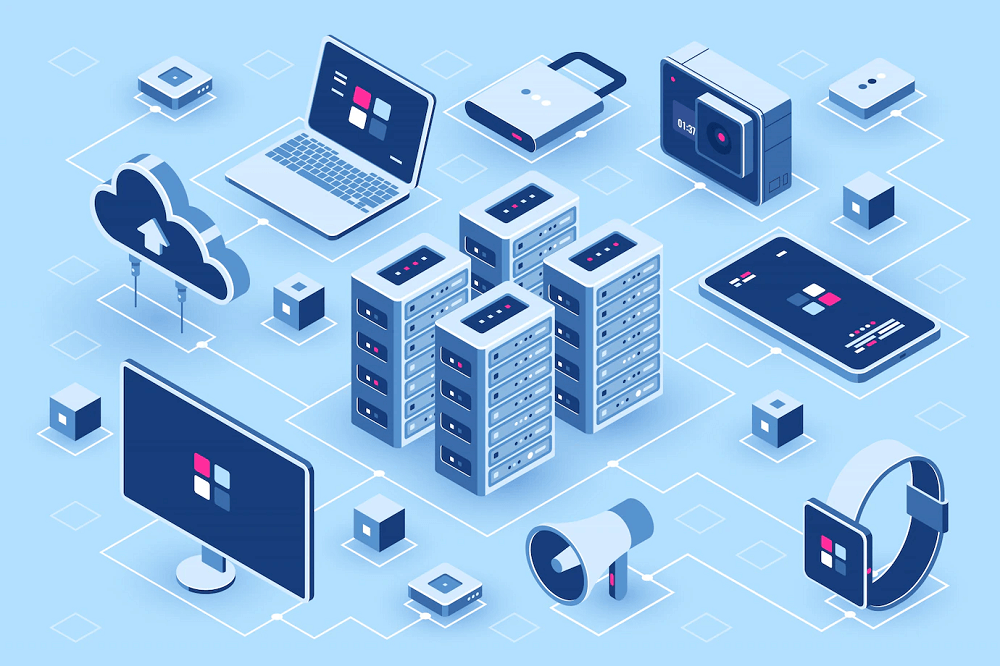
There are a few scenarios in which companies use IaaS.
An excellent way of utilising IaaS is to build up development and testing environments before they are pushed to customers.
High-performance computing (HPC) and Big Data are prime examples of how businesses utilize IaaS. The IaaS provider offers a cost-effective and scalable infrastructure to provide the high processing power required to run analyses on Big Data.
IaaS is perfectly suited to be used when your company doesn’t own its own data centre. Additionally, startups can use IaaS as they don’t have to sink capital into IT infrastructure but can still attain access to enterprise-level technology.
IaaS is designed to fit most budgets because cloud computing is pay-as-you-go, meaning clients can purchase resources on demand.
Furthermore, companies that have moved from on-site infrastructure but want to keep existing software tend to gravitate toward IaaS. This is because they can use the IT infrastructure from the IaaS provider while continuing to maintain their own software that they are familiar with.
Typically, as an eCommerce business, you will not be using IaaS as this model cannot support growing customer performance requirements.
Finally, IaaS is often used in disaster recovery situations. As everything is stored in the cloud on multiple servers, the chances of a natural disaster impacting multiple servers are very low.
Advantages of using IaaS
There are many advantages of using infrastructure-as-a-service. For example, IaaS allows you to purchase only the required components and scale them as your business changes. It also removes wasted and unused resources, which are only charged when needed.
Another advantage of IaaS is that it is typically a pay-as-you-go and on-demand service, making it easier for businesses to manage their estimated costs for their budget. In addition, the infrastructure is scalable depending on needs. For example, when the company experiences traffic spikes, the infrastructure can be scaled up and down accordingly.
As clients don’t need to buy any hardware, using IaaS provides businesses with a low overhead with little maintenance costs, making it very affordable. At the same time, organisations still have complete control over their IT infrastructure and can make amendments when needed.
Typically, IaaS providers will have a higher level of comprehensive security than on-site security. By law, large data centres have to ensure that the data they are storing is secured, and many IaaS providers hire security experts to ensure the data is secure. Furthermore, as the data is in the cloud on multiple servers, there is no single point of failure.
Lastly, using IaaS provides clients with the latest technology. These cloud services often install the newest technology quicker than can be installed on-site. It doesn’t require you to be an expert in IT, nor does it require you to trust an external IT contractor.
Disadvantages of using IaaS
Alongside the advantages, there are some disadvantages to be aware of when using IaaS.
One disadvantage is that businesses still need to ensure their apps and O/S are working correctly and adhere to security protocols. This means that IT experts might still be required on staff.
Another disadvantage is that troubleshooting is more difficult as customers do not have total visibility of the backend infrastructure. Furthermore, as a third party controls the infrastructure, users have no options for mitigation if the data centre experiences an outage.
During peak seasons, monthly costs could become much higher than expected for businesses as they have to scale up their computing resources through the IaaS provider. Moreover, migration might be complex from legacy systems as they need to be tested for compatibility, and internal staff training might be required for the new system.
IaaS is the most hands-on cloud computing service for the client. The IaaS provider only offers servers and API, and the business manages everything else.
Real-world examples of IaaS
Amazon Web Service (AWS) is perhaps the most widely used IaaS provider. It is used for on-demand cloud computing and purchased on a recurring subscription basis. AWS helps companies store data and deliver content to their customers.
Lots of the websites and blogs on the internet rely on AWS delivery today. According to Kinsta, AWS has a 5.8% share in web hosting on the internet. It also has around a 34% market share among cloud providers in the top 100,000 ranked websites.
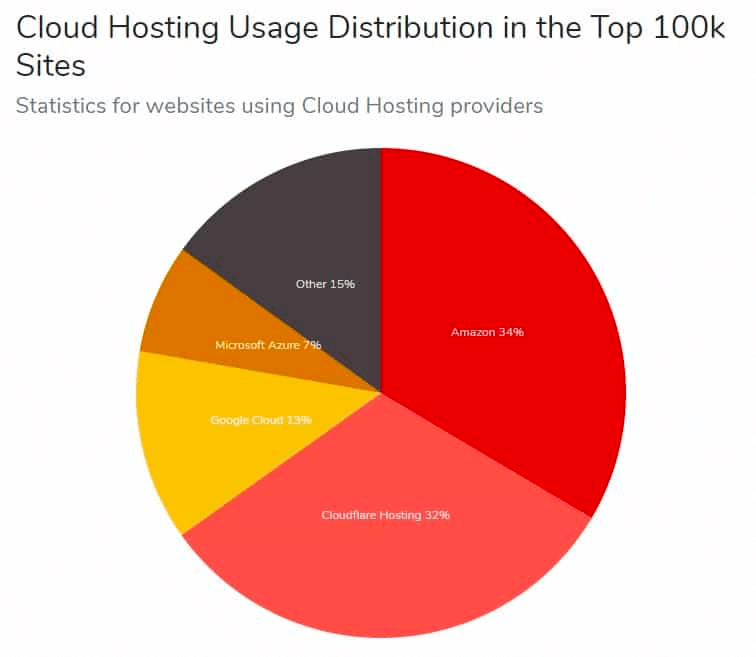
Other real-world examples include Microsoft Windows Azure and Google Compute Engine. Microsoft Azure allows building, testing, and managing applications through the Microsoft data centre network. On the other hand, Google Compute Engine lets clients create and run virtual machines on the Google infrastructure.
On the eCommerce side, Adobe Commerce (Magento) is one of the biggest IaaS providers. Merchants often pay for Magento to licence the software and use a third-party vendor, such as Rackspace, for web hosting.
Platform-as-a-Service (PaaS)
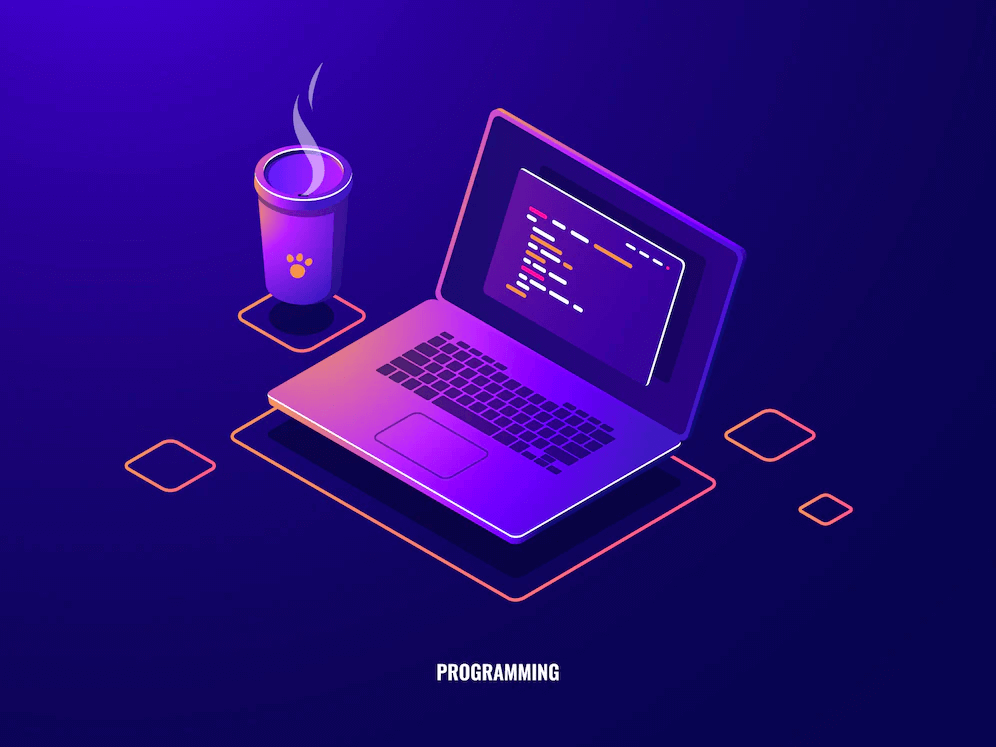
In a nutshell, PaaS typically provides developers with the tools and development environment needed to build custom applications.
What is PaaS?
Platform-as-a-Service is a cloud service model that provides developers with the cloud computing framework, tools, and environment required to build proprietary scalable applications. Typically, the service provider will offer:
Runtime
Middleware
O/S
Virtualisation
Servers
Storage
Networking
It is often seen as a scaled-down version of IaaS as it is another step further away from on-premises data centre management. Under PaaS, the provider hosts software and hardware on its own system and delivers this as a platform to the end user through an internet connection. However, the client must still manage:
Applications
Data
The client will typically access the PaaS through a graphical user interface (GUI), requiring no download or local installation. The tools provided by PaaS products allow developers to build, run, manage, and deliver their own applications without creating and maintaining the platform required. Instead, the developer just needs to write the code without worrying about software updates or hardware management.
Developers often use it to build and customise web-based applications. In addition, the platform typically provides storage and a suite of prebuilt tools that helps developers build and test their applications.
When to use PaaS?
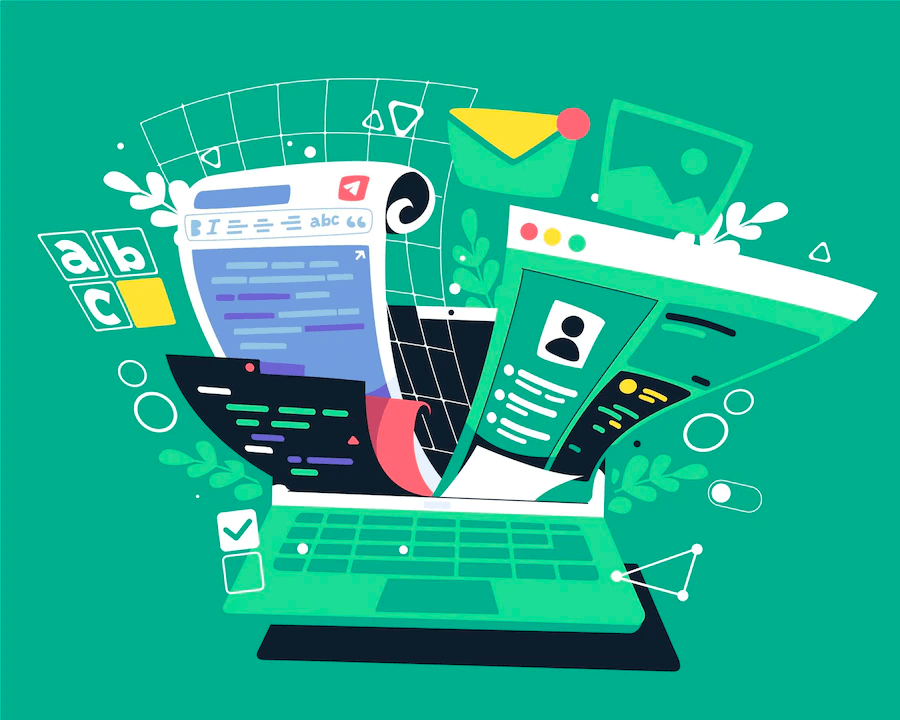
PaaS has several different use cases. One is API development and management, making it easier for teams to develop APIs to share data between applications. PaaS also supports a wide range of programming languages, such as Java and Python, allowing developers to use PaaS to develop Internet of Things (IoT) applications.
Businesses often use it to create custom applications without spending a fortune on the infrastructure. As an analogy, if you want to put on a concert, you don’t build an arena yourself. Instead, you hire an established venue and focus on selling tickets.
PaaS is regularly used to build custom SaaS solutions.
Advantages of using Platform-as-a-Service
PaaS provides a cost-effective solution to allow customers to build, test, deploy, run, and update applications more efficiently than they could if they were managing everything on-site. As a result, PaaS often results in a faster time for development teams to ship their product to market.
Furthermore, PaaS platforms typically allow access to the latest technology and tools on their application stack. End users can then test new operating systems and tools without investing themselves.
Like IaaS, PaaS platforms are scalable, and development teams can purchase additional capacity for building if needed.
PaaS typically helps organisations focus on development without worrying about the underlying infrastructure. The cloud computing provider will usually manage security, the operating system, server software, and backups. The developer just needs to focus on coding.
Teams can collaborate through PaaS if they work remotely, and the high performance resulting from using PaaS can lead to higher conversion rates.
Disadvantages of using Platform-as-a-Service
Again, there are some disadvantages to be aware of when using platform-as-a-service. For example, if there is an outage with the PaaS service provider, any applications built on the platform will be unavailable.
Another disadvantage is that developers only have control over the application's code and not the infrastructure used to create it. Therefore, only small to medium-sized companies typically use PaaS. Larger enterprises, such as Coca-Cola and Nike, usually build the entire infrastructure.
Unfortunately, some PaaS have complicated terms of services. For example, some may impose limits on the customisation developers can make, and they also may face challenges integrating new applications that aren’t compatible.
Real-world examples of Platform-as-a-Service
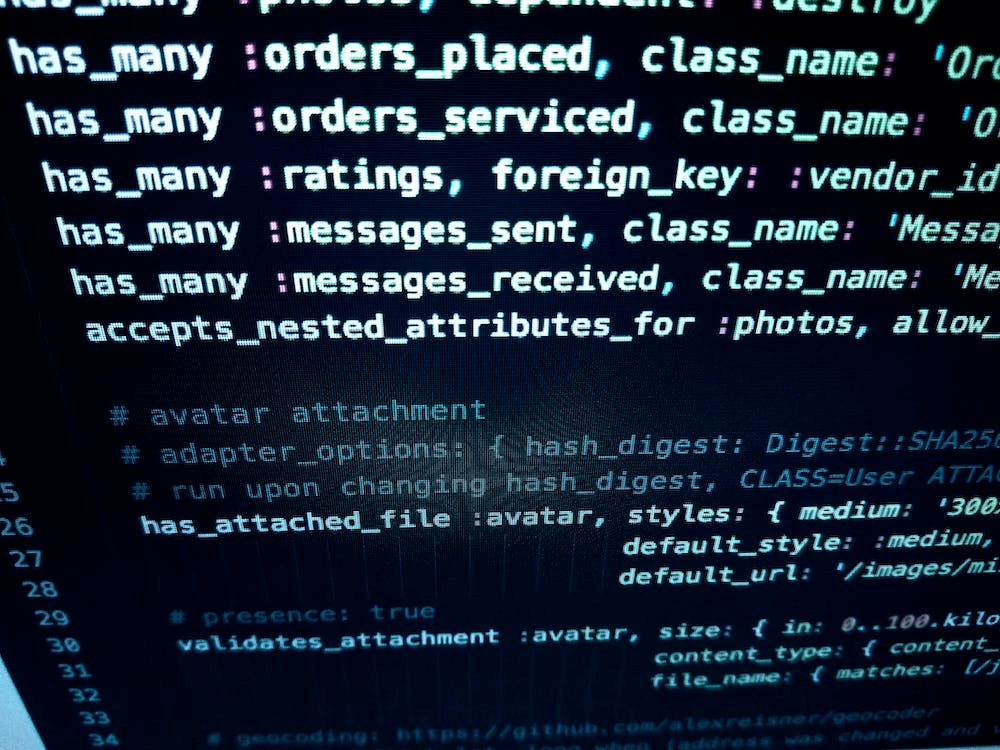
The Google App Engine is one of the largest PaaS providers. It allows developers to build and host web applications in the Google cloud.
Other examples of PaaS include Heroku, which allows developers to build consumer-facing applications, Apprenda, which enables developers to host entire application portfolios, and AWS Elastic Beanstalk, which allows developers to deploy an application in the AWS cloud quickly.
Adobe Commerce (Magento) is also a PaaS for eCommerce. It allows merchants to bundle their hosting as a part of the package. It provides rapid development, enhanced security, and high scalability for eCommerce stores.
Software-as-a-Service (SaaS)
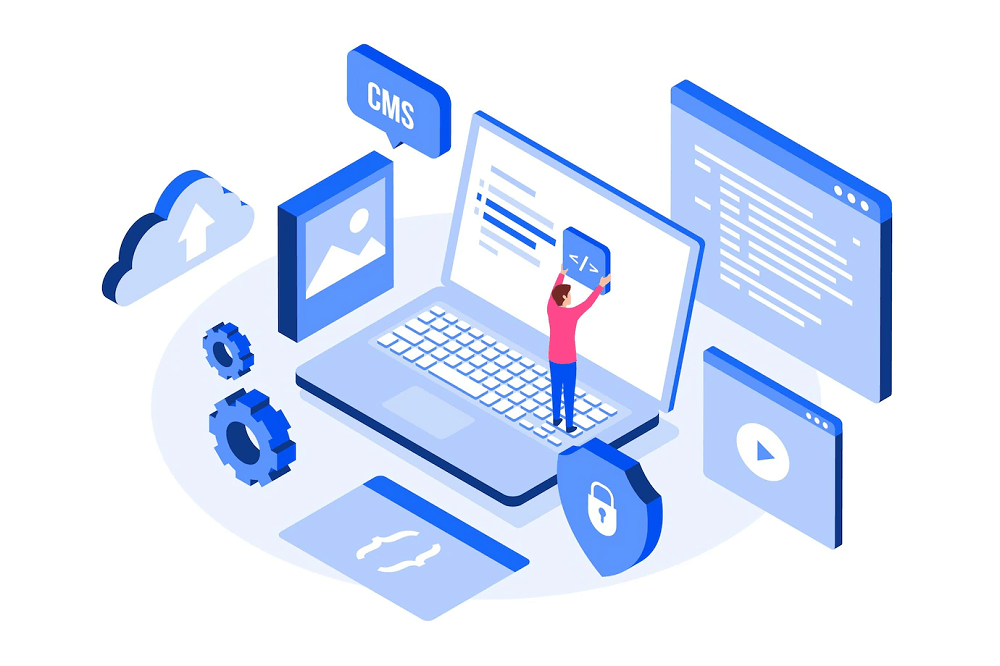
The SaaS model is the most comprehensive form of cloud computing. It delivers an entire online software to the client managed by the SaaS provider. It is also commonly referred to as cloud application services.
Most people have used SaaS, even if they haven’t realised it, with applications such as Gmail, Spotify, and Netflix.
What is SaaS?
Software-as-a-Service is typically provided to customers using a subscription-based model. The software is always cloud-hosted and ready-to-use for customers. The SaaS provider handles all software updates and bug fixes. Furthermore, they will provide:
Applications
Data
Runtime
Middleware
O/S
Virtualisation
Servers
Storage
Networking
The end user does not have to manage anything related to the product on their side; it’s all handled by the SaaS provider. The user simply connects to the app via the SaaS provider's dashboard or through an API over the Internet. Furthermore, some SaaS providers offer web-browser access or mobile applications.
When to use Saas?

SaaS platforms are great when you want an application to run smoothly with little input from the client side. SaaS is ideal for small businesses or startups that cannot develop their own applications.
SaaS is the quickest and easiest solution for eCommerce and short-term projects. It allows clients to create efficient eCommerce sites without understanding networking and hosting. They only need to focus on the business operations' web design, sales, and content creation.
It is also great to use SaaS for occasionally used software, such as tax and accounting software.
Advantages of using Software-as-Service
SaaS typically offloads all the infrastructure and application management to the SaaS provider. As a result, the user doesn’t need to install any applications. Instead, they simply create an account and pay the fee to start.
SaaS can be used to collaborate with other people in your organisation with an individual login to differentiate access levels.
As it is subscription-based, customers know exactly how much they can expect to pay each month. Furthermore, they can add more users and data storage as their business scales. There is minimal risk as most SaaS products offer a free trial period to let customers test the software to see if it suits their needs.
Disadvantages of using Software-as-Service
Unfortunately, clients have no control over the SaaS product's cloud-based infrastructure. Therefore, if the SaaS provider has an outage, so will the application.
Users have no control over any integrations as they are all handled by the provider. Sometimes, SaaS products are incompatible with hardware and software already used at a business.
Real-world examples of SaaS

There are so many examples of SaaS. All of the Google apps, such as Google Docs, Gmail, and Google Sheets, are examples of SaaS applications. JIRA, Dropbox, and DocuSign are more examples. But, of course, Netflix is probably the most popular SaaS.
In eCommerce, Shopify is the most widely used SaaS platform. According to Backlinko, around 1.75 million merchants sell on Shopify today in over 175 different countries.
Other eCommerce SaaS examples include Hubspot, BigCommerce, and 3Dcart.
SaaS vs IaaS vs PaaS: What's the Difference?
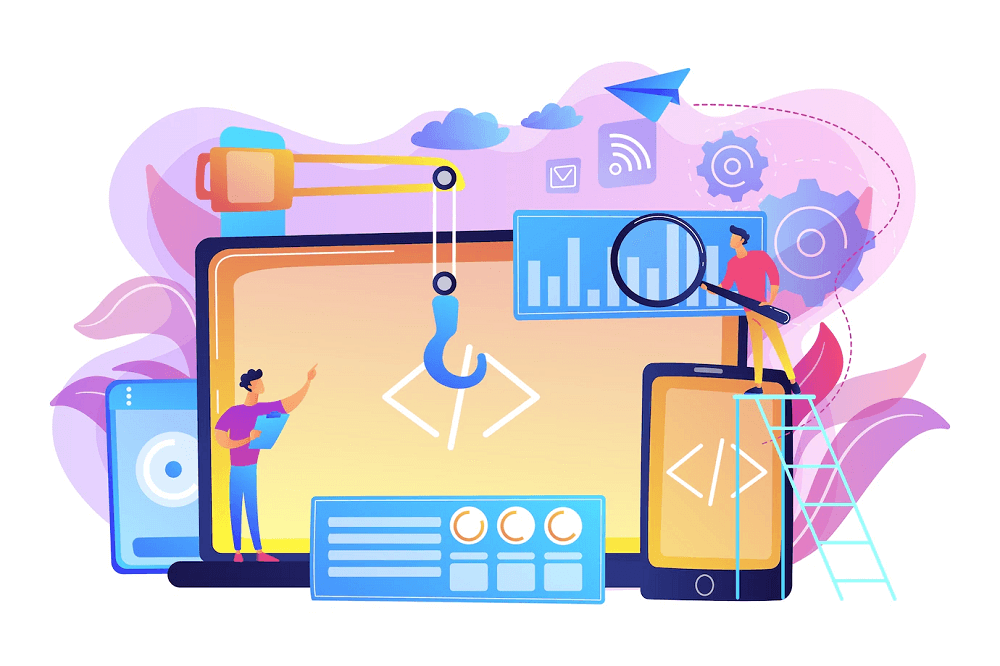
As mentioned, SaaS, IaaS, and PaaS are not mutually exclusive. Many organisations use more than one of these cloud-based services. Choosing the correct type of cloud-based service depends on the customer requirements and the expertise a business has on staff.
If your company has no technical IT expertise on its payroll, you better avoid IaaS. Additionally, you would not need PaaS if your team has no developers. Typically, SaaS is the best option for most eCommerce solutions as it reduces costs and increases efficiency.
A great way to choose which cloud-based computing to use is to think about what you have to manage as the user. The client has nothing to manage with SaaS as the SaaS provider handles everything.
PaaS vs IaaS
The most significant difference between IaaS and PaaS is that the former is tailored for providing control while the latter offers flexibility.
IaaS gives administrators more control over their operating systems, while PaaS provides developers with all the tools required to build an application. For example, an IaaS product would help host the website and its applications if you wanted to create a new website. To add more custom features to the website, you would need to use a PaaS product to design and install it.
SaaS vs PaaS
Under SaaS, the software is entirely managed by another company. On the other hand, PaaS products are the foundation for building products on top of the platform’s network.
For example, if you want to create a mobile application for your business, you need a PaaS to develop the software and use the PaaS provider’s infrastructure to run it. Once released, the software will be considered a SaaS for users.
Therefore, SaaS is better for companies looking for a ready-to-use service without needing the expertise and time to develop it themselves. PaaS is best for companies seeking to build a new solution on their existing network.
Conclusion
Overall, the type of cloud computing service you choose depends entirely on your business needs. Typically, if you simply provide eCommerce operations to your customers, you will be better suited to SaaS apps. These applications will make it easier for you to integrate seamlessly into your current business model and provide an efficient method to make sales.
PaaS solutions are directly suited to businesses that have multiple developers on staff to build and deploy applications. The IaaS model can provide the underlying infrastructure required to run your business, but you will still need to create, manage and handle the software installation.
These cloud computing models help businesses move away from on-premises infrastructure and toward a more scalable cloud computing model.
Written by

Sam founded his first startup back in 2010 and has since been building startups in the Content Marketing, SEO, eCommerce and SaaS verticals. Sam is a generalist with deep knowledge of lead generation and scaling acquisition and sales.